Greenbriar Studio Midi DAW
Midi Recorder and Editor and Audio Recorder
Designed for 80s Synthesizers
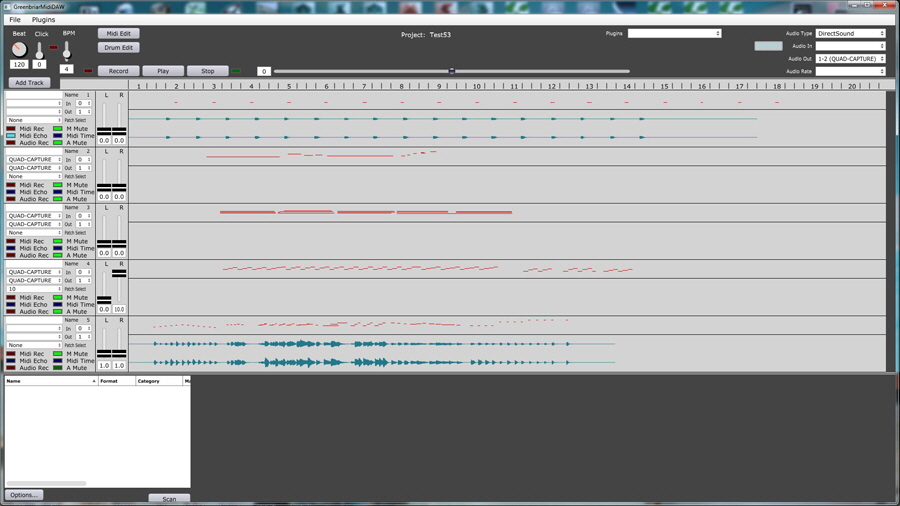
The goal is to make a low cost DAW that can interact directly with 80s Synthesizers. As our synth editors are completed, they will be added as either built - in components or VST3 plugins. With the DAW basics done, that is what we are working on currently, determining how we will include the Editors.
The DAW features 128 Tracks of Midi and Audi, midi time out, to sync Arpeggiators, and a Midi Echo feature. The Echo function was added originally since I can not record from an Encore enhanced Jupiter 8 as there is no Midi out. So I use another keyboard as input to a track, set output to the Jupiter 8 and turn on Midi Echo and can hear the Jupiter 8 playing while I’m recording. It also lets me use any keyboard to play and number (up to 128) other synths together while I’m working on something. Midi Echo works whether you are recording or not, so while not recording, it is a big patch bay. Much easier than the rig I had trying to hard connect multiple keyboards to play each other and a stack of rack synths.
Inputs and outputs - it currently supports 32 Midi in ports (with 16 channels each) and 128 out ports. This is due to the Windows limited Midi in port connections. It can be expanded, if needed. I have 20 ports on my system, which is why the number is greater than 16. :)
Audio is limited to a single stereo input and output currently.
And unlike my earlier midi apps which were coded for Windows only, this is built using the JUCE framework, so it is being built for both Windows and Mac.
The main focus of this application is Midi. The goal is to let you work on the Midi until you have it exactly the way you want and then record it to digital audio, at whatever rate your hardware supports. (Mine only supports 44.1).
The audio files are always saved as uncompressed wav files per track, so they can easily moved to another app for further audio work.
The long term goal is to add audio editing and VST3 effects to the audio side (the blank area at the bottom of the layout), but not until all Midi components and synth editors are done.
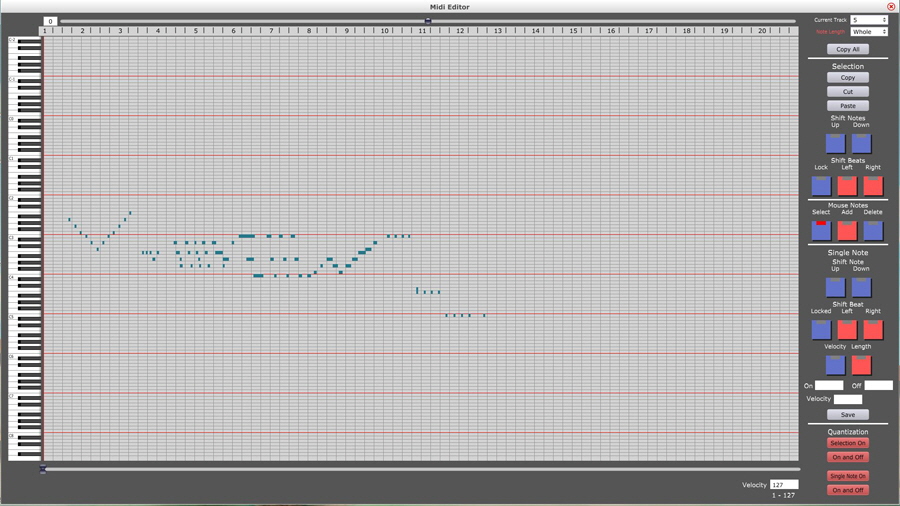
The Midi Editor allows you to fully edit a Midi Track - Change pitch, duration and velocity. You can set notes to the selected duration and velocity, or manually set exact decimal start and end times and velocity. It has two modes - Selection, selected with the bottom double slider to pick a range of notes, or by selecting a single note with the mouse. The mouse can also be used to add and delete notes. So, while tedious, you can create an entire track with the mouse.
Quantization functions are available for Selections and single notes - set NoteOn only or both NoteOn and NoteOff to nearest note boundary.
Cut, Copy, Copy All and Paste are available to copy sections within or between tracks.
There is no limit to the number of beats in a track.
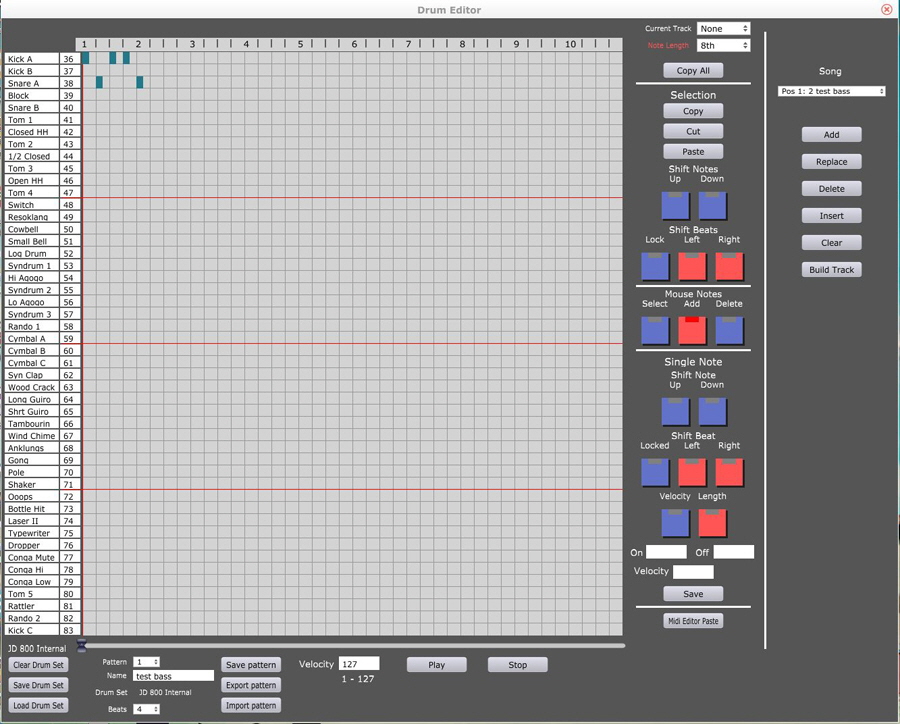
The drum editor, while having a similar editing system (as alike as I could make them for ease of use), is a bit different. It works off of a Drum Set, which is just a list of Sound names and a note number. These are just stored as text files, so they can easily created in a text editor, or you can create them in the Drum Editor and then save them. Since it is my oldest drum kit, I have the JD 800 stock internal Drum Set built in as a default. Working on getting all the JD 800 cards sets into drum format also.
The Drum Editor lets you work with up to 48 sounds at a time to build patterns. The sounds can be in any order, the example above shows the notes in numerical order, as I just copied the list from the setup card. No order is required, just the right note number.
Patterns are 1 to 40 beats and can be played to preview them directly in the editor. (Plays in a loop until you hit Stop.) Each project can create and store up to 100 patterns. Plus patterns can be exported to file and imported back into another project.
The drum editor allows either creating a pattern with the mouse, or you can play the pattern you want on your synth and record it, then open the Midi Editor and copy it. Then go to the Drum editor and use the Paste from Midi editor and it will align the notes with the drum set you have loaded and you can edit from there.
A project remembers one Song. A Song is an ordered list of up to 100 patterns. Once created, it is pushed to a Track as a playable drum track. And though all patterns in a Song must use the same Drum Set, as that is the conversion used to go from the 0-47 numbering of the Drum Editor to the real Midi track, once you have moved a song to a track, you can create another Song using patterns form a different Drum Set to go to another Track. I use multiple limited drum tracks, to make editing easier, which is one reason why the DAW supports so many tracks