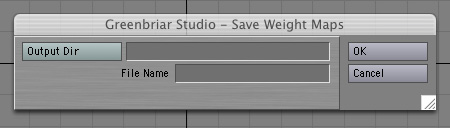
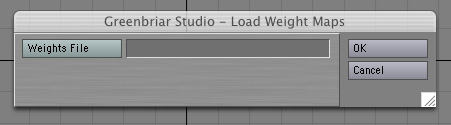
|
Custom
3D Tools
Write and Reload Weight Map Sets LW Plugins Utilities to save and restore customized weight map sets. |
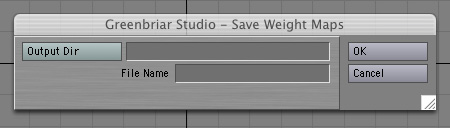 |
||
|
|
||
|
Our CR2 Load plugin optionally creates default weight maps for each Poser bone by creating a weight map with all the points at 1.0 for the body part the bone supports. But these maps need corrections at the joints, and right now, this must be done by hand. So these utilities are to allow you to tweak generated weight maps (or ones you create by hand) and then save them. Why go to the trouble? To use with Poser meshes. Poser characters are based on very few different meshes. So weight map sets can be reused to a great extent. If you tweak a map set for the PTMill figure and save it, you can reload it correctly on any character mesh based on this figure, since all Poser characters are only point displacements, not geometry alterations. Our CR2 Load plugin, since it uses the same standard names (required by Poser) to apply to the parts, bones and weight maps, it will always correctly match up all parts. And since matching names are used for the bones and weight maps, they are automatically applied when you convert the skelegons into bones in Layout. Since there are only 3 main male and 5 main female figures, we hope to offer downloadable tweaked meshes for these figure types here. |
|
|
||