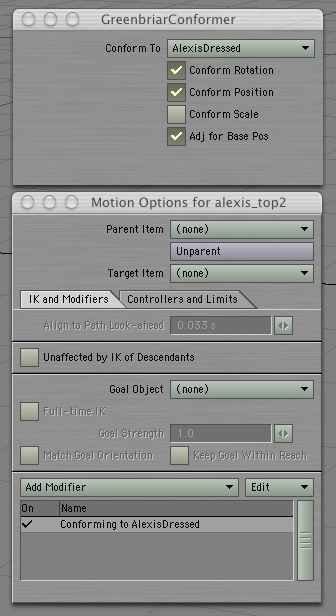
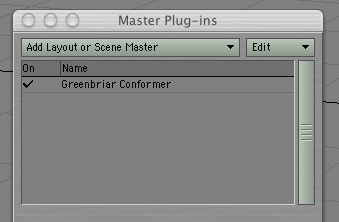
|
Custom
3D Tools
Conformer for Lightwave Conform
boned figures to other boned figures. - |
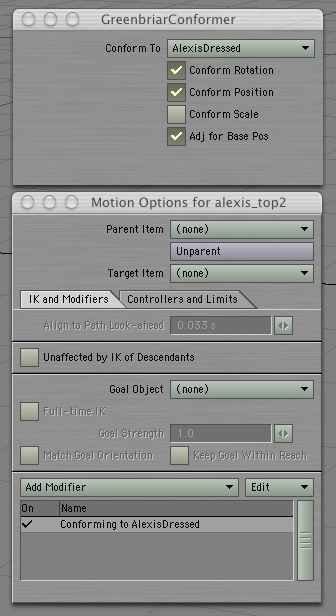 |
||
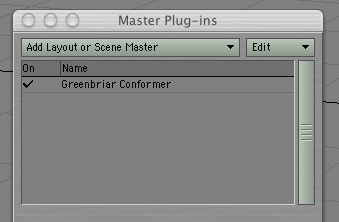 |
|
A set of plugins for Layout that will conform boned objects. Requires adding only a single Motion Handler per figure to be controlled. Automatically keeps all bones of conformed object aligned with the bones of the target object. Any number of items can be conformed to a target. Finally, get those Poser clothes to behave in LW! In addition, you can select what parameters are conformed - conform rotation only and you have a crowd or chorus line moving in sync! The motion handlers are controlled by a single Master Handler, which allows you to easily turn the system on and off for placing and animating figures. We can even conform figures that don't have the same bone hierarchy! (We kept finding weird Poser clothes with partial skeletons and with bones missing in the middle!) There are three bone relation situations - both items have the same skeleton - easy, the conformed item has a cut down version of the target skeleton, the case with most clothes - this requires careful calculation of the new root bone to keep it in sync with the matching child bone in the target, and mismatched bones, where pieces have been removed within the skeleton - we simply unparent these bones that are parented differently than the target bones and treat them as new root bones. We can conform any figure whose bones exist by the same name in the target. Unmatched bones are not conformed, so while the conformed figure can have less bones than the target, it can NOT have more. That's the only rule for using the conform tools on your own custom created figures. By default, rotation and position are conformed, leaving scale free to adjust clothes fit. The adjust for base position, means the base offset of the conformed figure is used in the calulations. This means that wherever you put the figure in the sceen all bones will snap exactly to the targets. Sometimes, however, you may want to shift a conformed figure a bit, move it up or down a little, for example. With the bones fully conformed you can't do this. So we added this feature so you can put the conformed item at 0,0,0, then move it in any direction by how much you need to shift it, turn off adjust for base and it will conform, but offset by how much you moved it. You must turn the Master switch off to position items and set the animation on the target figures. LW DOES NOT like it when you try to move something that is under plugin control. When you click the Master back on, everything snaps to the new locations. And of course it is left on during animation.
|
|
|
||